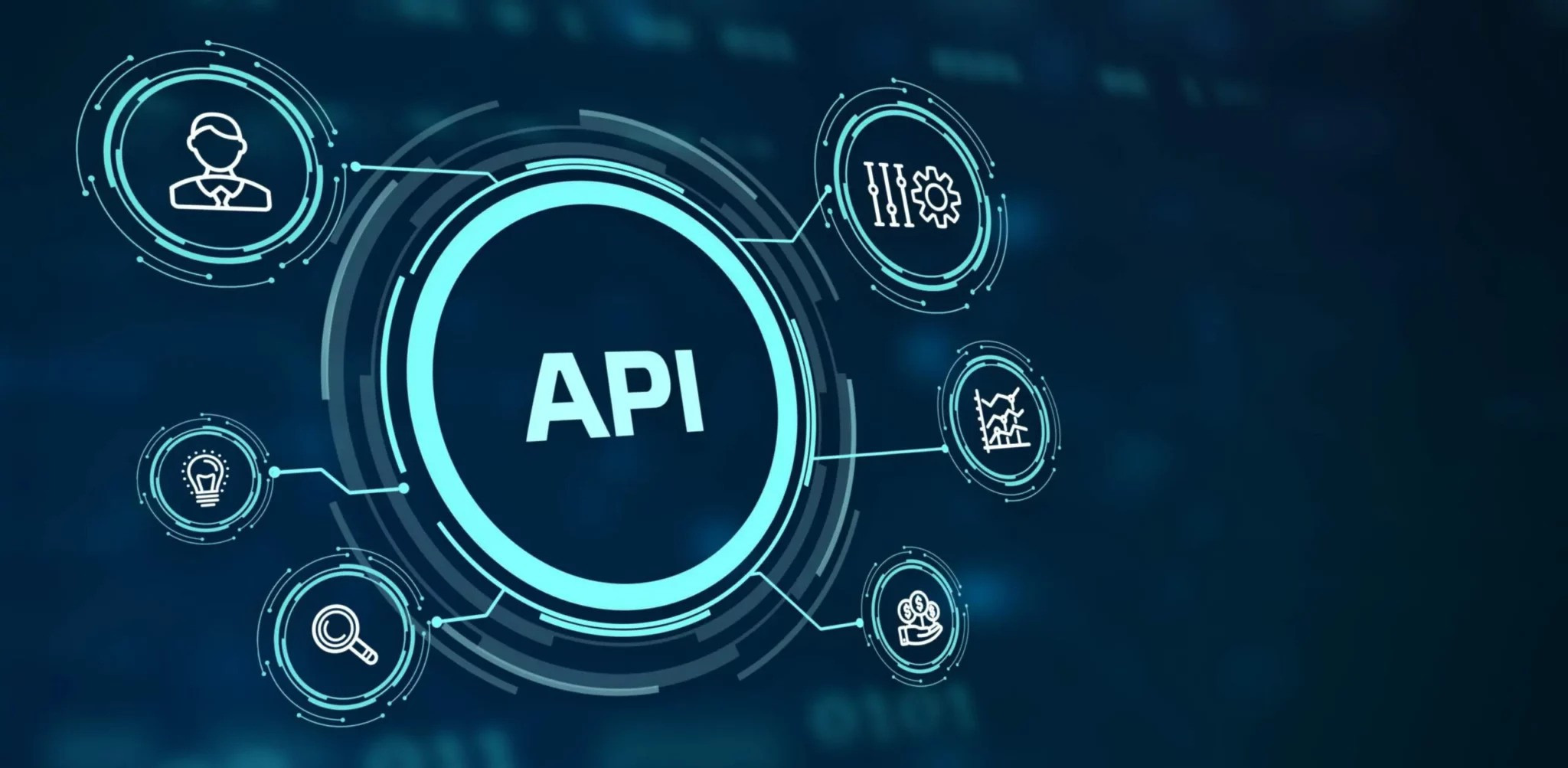
What Tools Should You Use for Testing and Monitoring REST API Endpoints?
When you’re working with REST APIs, one of the most important aspects of development is consistent testing and monitoring. Without proper tools in place, you may miss out on response errors, latency problems, or even security flaws. Whether you’re a developer building an API or someone integrating with an external service, having a solid testing toolset can help you maintain performance and reliability.
In this article, let’s look at some essential tools that help you test and monitor REST API endpoints effectively. We’ll also explore why using a good REST API Client like Native Rest makes your workflow smoother.
REST API Clients for Manual Testing
Manual testing allows you to check specific endpoints quickly and validate the responses based on your current development progress. You can inspect headers, query parameters, status codes, and the response body in real time.
Native Rest – A Powerful REST API Client
If you’re looking for a dependable REST API Client for Windows, macOS, or Linux, Native Rest is a smart choice. It allows you to test HTTP methods like GET, POST, PUT, DELETE, and more with ease.
You can build and save requests, organize them into folders, and view responses clearly in an organized panel. The tool supports environment variables, authentication headers, and even scripting to help automate your test cases. Whether you are working on a local API or testing a production server, Native Rest gives you the features to get things done without any fuss.
Since it’s available across all major platforms, you don’t need to rely on browser-based alternatives or extensions. The desktop experience also allows you to save your sessions and test data securely on your system.
Other REST API clients worth mentioning:
- ● Postman – Widely used and beginner-friendly.
- ● Insomnia – Offers a clean interface and great environment support.
- ● Thunder Client – A VS Code extension for in-editor API testing.
While these tools offer solid experiences, Native Rest stands out with its platform-wide availability and clean interface for those who prefer a desktop-based approach.
Tools for Automated API Testing
While manual testing is great during development, automated testing is needed for catching issues before release. These tools help you write and run test scripts that run on every code update or deployment.
Some of the best options include:
- ● Newman – Postman's command-line companion for running collections.
- ● Rest Assured – A Java-based library for automated API testing.
- ● Pytest with Requests – Python developers can use this combo for writing repeatable test cases.
These tools are useful for setting up continuous integration pipelines. You can run tests automatically after every build to check if anything breaks.
Monitoring and Alerting for REST APIs
Once your API goes live, monitoring helps you keep an eye on how it's performing. Some tools allow you to track uptime, response times, and failed requests. These tools help you respond quickly if something goes wrong in production.
Here are a few monitoring tools:
- ● UptimeRobot – Good for tracking uptime and response latency.
- ● API Fortress – Enterprise-grade monitoring and testing.
- ● Postman Monitoring – For users already using Postman collections.
You can also build custom scripts using curl or Python to periodically check endpoints and send alerts via email or Slack.
Final Thoughts
Testing and monitoring REST APIs isn’t just a one-time task. It’s a continuous process that keeps your software reliable and efficient. If you're someone who often works with APIs, make sure to try Native Rest and set up your API workflow in a way that helps you work faster and with more confidence.
Post a comment